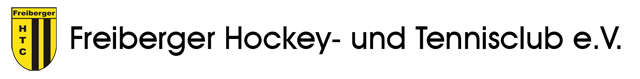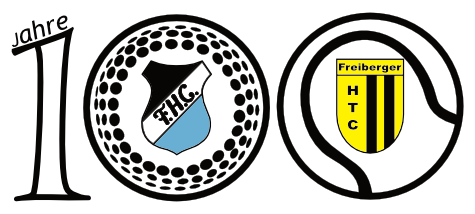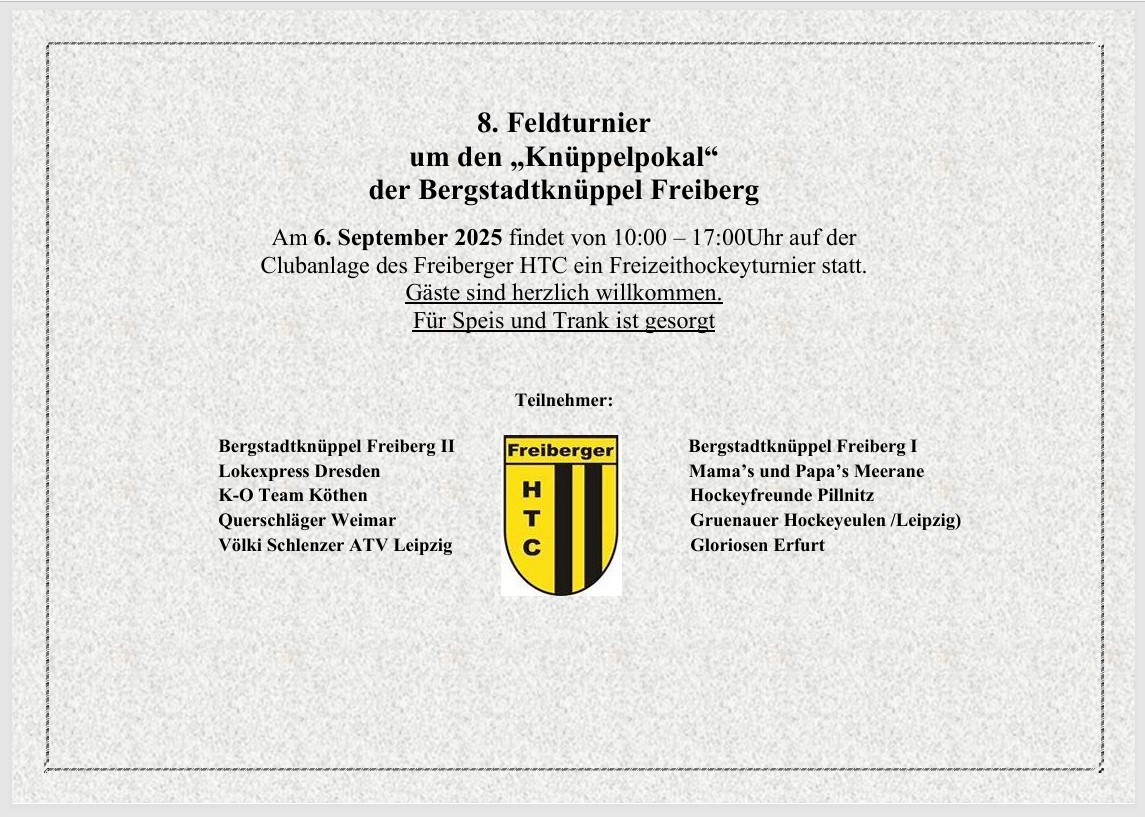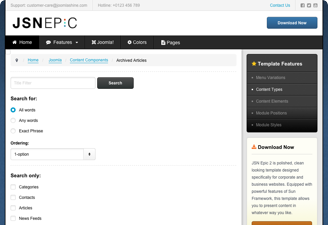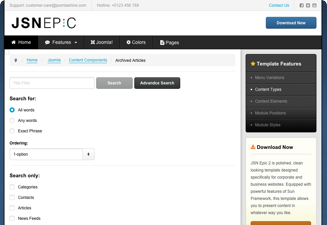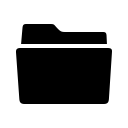
Dental supplies (40)
Unterkategorien

Sub Growers (17)
You can let each supplier have a page that he or she can edit. To see this in action you will need to create a user who is in the suppliers group.

Sub Growers (23)
You can let each supplier have a page that he or she can edit. To see this in action you will need to create a user who is in the suppliers group.

Sub Growers (0)
You can let each supplier have a page that he or she can edit. To see this in action you will need to create a user who is in the suppliers group.
The Who's Online Module displays the number of Anonymous Users (e.g. Guests) and Registered Users (ones logged-in) that are currently accessing the website. Help
This module displays a username and password login form. It also displays a link to retrieve a forgotten password. If user registration is enabled (in the Global Configuration settings), another link will be shown to enable self-registration for users. Help
This module displays other Articles that are related to the one currently being viewed. These relations are established by the Meta Keywords. All the keywords of the current Article are searched against all the keywords of all other published articles. Help
Displays a set number of articles from a category based on date or random selection. Help
This module shows a list of the currently published Articles which have the highest number of page views. Help
This module shows a list of the most recently published and current Articles. Some that are shown may have expired even though they are the most recent. Help
This module allows you to display the articles in a specific category. Help
This module displays a list of categories from one parent category. Help
This module shows a list of the calendar months containing archived articles. After you have changed the status of an article to archived, this list will be automatically generated. Help
weitere...
Content Components
The content component (com_content) is what you use to write articles. It is extremely flexible and has the largest number of built in views. Articles can be created and edited from the front end, making content the easiest component to use to create your site content. Help
The Quick Icon plugin group is used to provide notification that updates to Joomla! or installed extensions are available and should be applied. These notifications display on your administrator control panel, which is the page you see when you first log in to your site administrator.
Default on:
The Captcha plugins are used to prevent spam submissions on your forms such as registration, contact and login. You basic installation of Joomla includes one Captcha plugin which leverages the ReCaptcha® service but you may install other plugins connecting to different Captcha systems.
Default on:
- ReCaptcha help
Note: ReCaptcha is a the trademark of Google Inc. and is an independent product not associated with or endorsed by the Joomla Project. You will need to register and agree to the Terms of Service at Recaptcha.net to use this plugin. Complete instructions are available if you edit the ReCaptcha plugin in the Plugin Manager.